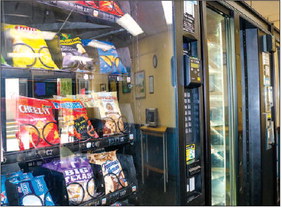How to add, delete or change listings


COMMUNITY DIRECTORY
The 2021 Community Guide and Telephone Directory was delivered last week to every LW doorstep.
Now is the time to check your listing and make sure the information is correct.
If you are currently listed in the white pages, you don’t need to do anything. Your listing will appear as is unless you direct the LW Weekly to remove it or change it.
If you are in the book and do not want your listing to be included, you need to fill out the form on page 55 of the white pages and submit it to the LW Weekly Office.
If you are not currently listed and want to be included in the directory, fill out the form on page 55 and submit it to the LW Weekly Office.
The office is closed to the public, but staff is working inside. Residents can put forms through the letter slot, and changes will be made for the 2022 Community Guide and Directory.
The directory is intended for the personal use of LW residents and is not circulated outside the community.
LW Community Guide & Telephone Directory
2021